Meta AI Chat on WhatsApp Web: An Exciting Innovation That Sometimes Falters
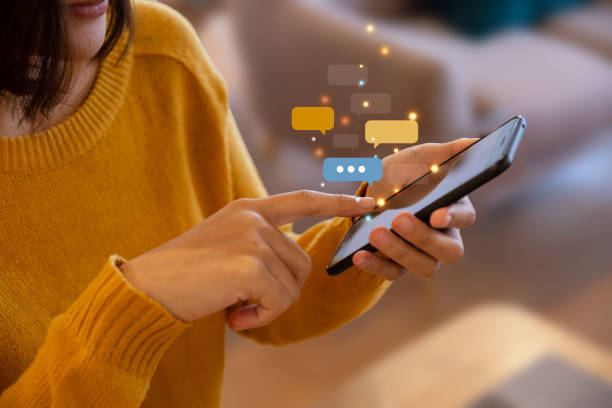
https://s3pendidikandasar.fip.unesa.ac.id/ SURABAYA – WhatsApp Web, a widely-used platform for seamless messaging on desktops, has recently introduced the Meta AI Chat feature. Designed to bring artificial intelligence into the hands of everyday users, this innovation aims to revolutionize the way we communicate, manage tasks, and access information. However, as promising as it sounds, Meta AI Chat doesn’t always deliver flawlessly. While some users praise its benefits, others report frustrations with its occasional hiccups.
This article explores the key
features, benefits, and common challenges of Meta AI Chat on WhatsApp Web to
help users make the most of this exciting yet imperfect tool.
What is Meta AI Chat?
Meta AI Chat is an AI-powered
assistant integrated into WhatsApp Web. This cutting-edge feature leverages
Meta’s advanced AI technology to offer:
- Smart Messaging: Helps users craft
professional, creative, or customized messages with minimal effort.
- Quick Information Access: Answers queries
ranging from trivia to practical information.
- Task Management Tools: Creates reminders,
notes, and to-do lists directly within WhatsApp Web.
The aim is to enhance
productivity and communication by reducing the need to switch between apps or
devices.
How to Use Meta AI Chat on
WhatsApp Web
Meta AI Chat is simple to access
and use, provided it is available in your region. Follow these steps to get
started:
- Update WhatsApp Web: Ensure you’re using the
latest version by visiting WhatsApp
Web.
- Check for Meta AI Chat Availability: If the
feature is active, an AI icon will appear near the chat box.
- Interact with Meta AI Chat:
- Type a command, such as “Draft a polite email
response” or “What is the weather forecast for Surabaya tomorrow?”
- Meta AI Chat will process your input and provide a
response.
Advantages of Meta AI Chat
For many users, Meta AI Chat has
proven to be a game-changer:
- Streamlined Workflow: Saves time by enabling
multitasking directly within WhatsApp Web.
- Enhanced Messaging: Creates polished,
engaging, or professional messages effortlessly.
- Convenient Access: Provides AI capabilities
without needing to install additional software.
Common Issues with Meta AI
Chat
Despite its benefits, Meta AI
Chat is not without its flaws. Users have reported several challenges:
- Feature Not Available in Some Regions
- Cause: Meta AI Chat is in a phased rollout,
with availability limited to specific regions.
- Solution:
- Keep WhatsApp Web updated.
- Consider using a VPN to access the feature if
unavailable in your area.
- Inaccurate or Irrelevant Responses
- Cause: Limitations in AI training or
ambiguous user input.
- Solution:
- Use clear, specific language when typing
commands or questions.
- Avoid overly complex queries.
- Slow or No Response
- Cause: Server congestion or internet
issues.
- Solution:
- Refresh WhatsApp Web or try again after a short
wait.
- Check your internet connection to ensure it’s
stable.
- Compatibility Issues
- Cause: Older browsers or devices may not
support Meta AI Chat.
- Solution:
- Use modern browsers like Chrome or Edge.
- Ensure your device’s software is up to date.
- System Freezes or Crashes
- Cause: Browser cache or memory overload.
- Solution:
- Clear your browser cache regularly.
- Close unnecessary tabs or programs to free up
system resources.
User Feedback: What Do People
Say About Meta AI Chat?
The response to Meta AI Chat has
been mixed. Many users praise its ability to simplify routine tasks,
particularly in professional or educational settings. However, others express
frustration with its inconsistencies, such as misinterpreted inputs or delayed
responses.
Here’s a snapshot of common
sentiments:
- Positive: “Meta AI Chat has helped me draft
emails and manage tasks more efficiently than ever!”
- Negative: “The AI often misunderstands my
commands, making it more of a hassle than a help.”
Tips for Optimizing Your Meta
AI Chat Experience
To minimize issues and make the
most of Meta AI Chat, try these tips:
- Experiment with Commands: Test different
types of queries to understand what the AI excels at.
- Update Regularly: Ensure both your browser
and WhatsApp Web are up to date.
- Use a Reliable Internet Connection: Stable
internet is key to smooth operation.
- Provide Feedback to Meta: Report any bugs or
inaccuracies to help improve the feature.
A Balanced Perspective
Meta AI Chat is a bold step
toward integrating AI into daily communication. While its potential is
undeniable, it’s clear that the technology is still evolving. Users who embrace
the innovation with patience and a willingness to adapt are likely to reap the
most benefits. However, for those who expect flawless performance, the
occasional hiccups may feel frustrating.
The Meta AI Chat feature on
WhatsApp Web offers an exciting glimpse into the future of AI-driven
communication. It has the potential to transform how we interact and manage
tasks, making our digital lives more efficient. However, as with any emerging
technology, users should be prepared for some trial and error.
For updates on the latest
technological innovations, visit https://s3pendidikandasar.fip.unesa.ac.id/.
Author: Annas Solihin,
S.Pd.
Photo Document: istock