Google Translate: Your Go-To Tool for Quick and Accurate Translations
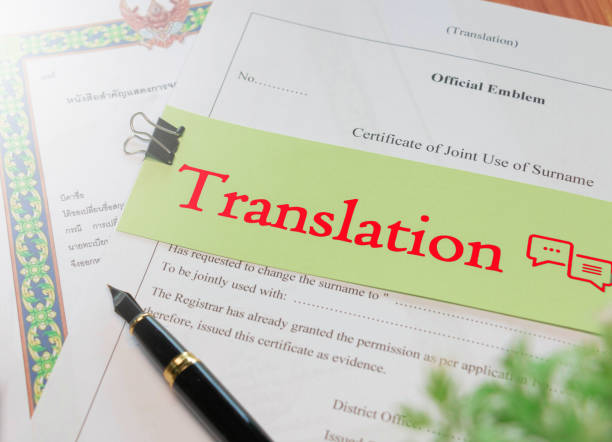
https://s3pendidikandasar.fip.unesa.ac.id/ SURABAYA - In today’s fast-paced, globalized world, effective communication across languages has become more important than ever. Whether you’re a student, professional, or traveler, Google Translate offers a reliable solution for quick and accurate translations. This article delves into why Google Translate has become an indispensable tool for millions worldwide and provides tips for maximizing its potential.
Why Choose Google Translate?
Google Translate has revolutionized the way we communicate in different
languages. Here’s why it’s the go-to choice for many:
- Ease of Use Google Translate’s interface is
simple and intuitive. Whether you’re using the app or the web version,
it’s designed to provide translations with just a few clicks.
- Wide Language Support With support for over
100 languages, Google Translate covers most of the world’s spoken
languages. This makes it a versatile tool for anyone communicating across
language barriers.
- Multiple Features Beyond text translation,
Google Translate offers:
- Voice Translation: Speak into your device,
and Google Translate will convert your words into another language.
- Image Translation: Use your camera to
translate text from signs, menus, or documents instantly.
- Offline Mode: Download language packs to
use the service without an internet connection.
- AI-Powered Accuracy Leveraging machine
learning, Google Translate continuously improves its accuracy. It adapts
to context, making translations more natural and coherent.
How to Use Google Translate
Effectively While Google Translate is powerful, understanding how to use it
effectively ensures better results:
- Start with Clear Input Provide clear and
concise text. Avoid idioms, slang, or overly complex sentences, as these
can lead to inaccurate translations.
- Utilize the Context Feature Review the
alternate translations Google suggests. Sometimes, the best translation
may not be the default one.
- Combine with Professional Tools for Formal
Documents For academic or professional documents, combine Google
Translate with tools like Grammarly or professional editing to refine the
output.
- Practice Pronunciation Use the audio feature
to learn proper pronunciation. This is particularly useful when traveling
to a foreign country.
Alternatives to Google Translate
While Google Translate is a top choice, other tools can complement its
functionality:
- DeepL Translator Known for its nuanced and
high-quality translations, DeepL is ideal for formal or literary texts.
- Microsoft Translator This tool offers robust
integration with Microsoft Office and works well for corporate needs.
- iTranslate A user-friendly option for
travelers, with features tailored for casual conversations.
Tips for Translating Effectively
To get the most out of any translation tool, follow these best practices:
- Understand the Limits No machine translator
is perfect. Always review the output, especially for critical documents.
- Combine Tools Use multiple translation
services to cross-check accuracy and context.
- Learn the Basics of the Target Language
Familiarity with the basics of grammar and vocabulary helps you identify
and correct potential errors in machine translations.
The Future of Google Translate As
technology evolves, Google Translate continues to integrate advancements like
AI and natural language processing. Future updates are expected to include:
- Improved Contextual Understanding
- Enhanced Real-Time Translation Features
- Better Integration with Other Google Services
Google Translate has transformed
the way we overcome language barriers. Its combination of simplicity,
versatility, and continuous improvement makes it an indispensable tool for
personal and professional use. By following the tips outlined in this article,
you can maximize its potential and communicate effectively across languages.
Author: Annas Solihin, S.Pd.
Photo Document: istock