Exploring WhatsApp Web with Meta AI Chat: A Smart Solution or a New Problem?
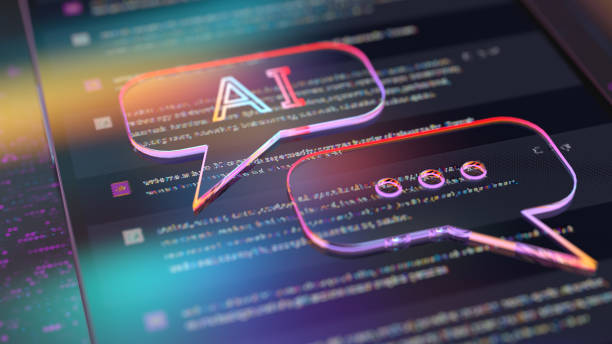
https://s3pendidikandasar.fip.unesa.ac.id/ SURABAYA – WhatsApp Web, known for its practicality and convenience, has taken a giant leap forward with the introduction of Meta AI Chat. This new feature integrates artificial intelligence (AI) directly into the messaging platform, aiming to streamline tasks and elevate user experiences. But while it promises a seamless way to manage communications and productivity, some users report challenges and issues. Is Meta AI Chat the future of smart messaging, or is it another tech headache in the making? Let’s dive deeper into its features, benefits, and pitfalls.
What is Meta AI Chat on WhatsApp Web?
Meta AI Chat is a virtual assistant powered by advanced AI,
seamlessly integrated into WhatsApp Web. It allows users to perform a variety
of tasks, such as:
- Composing
Messages: Crafting professional or creative messages effortlessly.
- Answering
Queries: Providing quick responses to general questions.
- Task
Management: Creating to-do lists or setting reminders directly within
chats.
Designed to enhance productivity, this tool eliminates the
need to switch between apps for basic assistance, making WhatsApp Web more than
just a messaging platform.
How to Use Meta AI Chat on WhatsApp Web
Accessing and using Meta AI Chat is straightforward. Here’s
how:
- Update
WhatsApp Web:
- Visit
WhatsApp Web and ensure you’re
using the latest version.
- Activate
Meta AI Chat:
- If
the feature is available, an AI icon will appear near the text input bar.
- Click
on the icon to launch Meta AI Chat.
- Start
Interacting:
- Type
commands or questions like “Create a meeting reminder for tomorrow” or
“Translate ‘hello’ into Spanish.”
- Meta
AI Chat will provide instant responses or actions.
The Benefits of Meta AI Chat
Meta AI Chat offers several advantages for WhatsApp Web
users:
- Time-Saving:
Users can multitask efficiently without needing to leave the app.
- Enhanced
Communication: The AI helps in drafting messages that suit different
contexts.
- Productivity
Boost: With built-in task management, users can streamline their work
processes.
Common Issues with Meta AI Chat and How to Resolve Them
Despite its advantages, Meta AI Chat is not without flaws.
Here are some frequently reported problems and solutions:
- Feature
Not Available
- Cause:
Meta AI Chat is being rolled out gradually and may not yet be available
in all regions.
- Solution:
- Keep
WhatsApp Web updated.
- Use
a VPN to access regions where the feature is active.
- Meta
AI Chat Not Responding
- Cause:
Connectivity issues or high server load.
- Solution:
- Refresh
your browser.
- Ensure
your internet connection is stable.
- Try
again after a short wait.
- Inaccurate
Responses
- Cause:
Limitations in AI understanding or ambiguous input.
- Solution:
- Phrase
your commands or questions clearly.
- Keep
sentences concise and direct.
- System
Crashes on WhatsApp Web
- Cause:
Incompatibility with certain devices or browsers.
- Solution:
- Clear
your browser cache.
- Use
compatible browsers like Google Chrome or Microsoft Edge.
- Test
on another device if the problem persists.
Tips for Optimal Use of Meta AI Chat
To make the most of Meta AI Chat, consider these practical
tips:
- Experiment
with Commands: Test various commands to discover the tool’s
capabilities and limitations.
- Choose
Off-Peak Hours: Use the feature when server traffic is lower for
better performance.
- Regular
Updates: Ensure both WhatsApp Web and your browser are updated for
optimal compatibility.
Is Meta AI Chat a Game-Changer or a Work in Progress?
The introduction of Meta AI Chat to WhatsApp Web represents
a significant step forward in integrating AI into everyday tools. While it has
the potential to revolutionize how we use WhatsApp for both personal and
professional purposes, its current state leaves room for improvement. For many
users, the convenience outweighs occasional glitches, but it’s essential to
stay patient as the technology matures.
Meta AI Chat on WhatsApp Web brings exciting possibilities
to the table. It empowers users to be more efficient and creative, all within a
familiar platform. However, like any innovation, it comes with its share of
challenges. By understanding its features, benefits, and how to troubleshoot
common issues, users can maximize their experience while minimizing
frustrations.
For more updates on technology and innovations, visit https://s3pendidikandasar.fip.unesa.ac.id/.